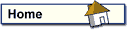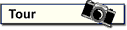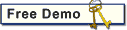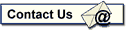These tools have been designed with the user, you, in mind.
Parcel Search
The parcel search enables you to search through active parcels in a given county to quickly retrieve information on a given parcel or range of parcels.
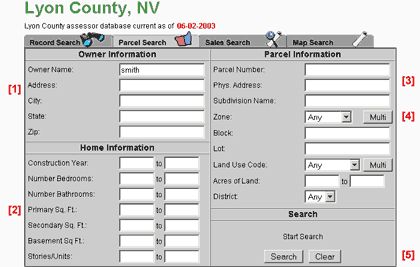
[2] And, you can search by home information. Our search form will let you search ranges, such as: a house constructed between 1998 and 2001 that has from 1 to 2.5 bathrooms
[3] In addition, information specific to the parcel can be searched for, or if you know the parcel number, you can enter it and retreive that parcel
[4] You can search by Zone and Land Use Code as well, and if you wish to search for parcels more than one Zone or Land Use class, click the "Multi" button, and enter multiple Zones or Land Use Codes, separated by commas
[5] Any of the above fields can be combined to narrow down your search to exactly what you are looking for, and when you have decided what to search for, click on the "Search" button.
Sale History Search
Searching the Sales history database gives you access to sale information, dates, parties involved, and much more!
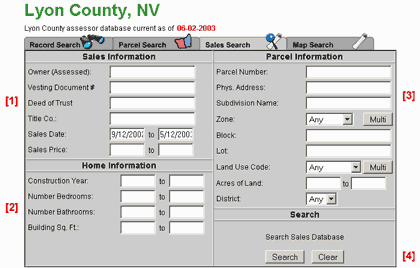
[2] Additionally, you can search home information. Again, you can search ranges, such as: a 2 bedroom house with 1 to 2 bathrooms
[3] Finally, information specific to the parcel can be searched for, or if you know the parcel number, you can enter it and retreive that parcel. You can do multiple Zone and Land Use code searchs here, as well.
[4] Any of the above fields can be combined to narrow down your search to exactly what you are looking for, and when you have decided what to search for, click on the "Search" button.
Record Search
In addition to current Assessor's information, we also keep current County Recorder's information. You can search for deeds, liens, and a multitude of other document types
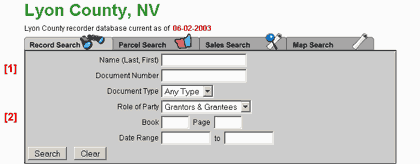
[2] To narrow the search, you can specify the type of document to search for, the role of the party you are searching for, the location of the document, or even a date range.
We want you to know that these tools are flexible: for instance, you can enter "Doe" in the name field, and specify to search for "Deeds" recorded after "June 3rd, 1998", or between "6/3/98" and "9/9/98".
Map Search
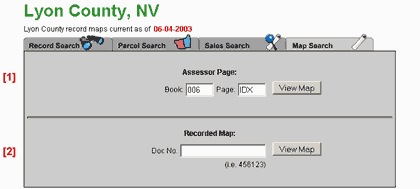
[2] Likewise for the recorded map search tool, you can enter the recorded document number and jump to that map, or enter the first few digits and search our files for the map.