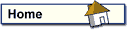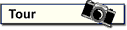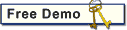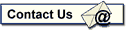Our search process has been designed to be as easy to use and intuitive as possible.
Step One

[2] Note that the county you are currently working in is always displayed at the top of every page, along with how recently the data being worked with was updated.
Step Two

[2] You can sort your results by column, to make it easier to find certain records
[3] To view a parcel record, click Details next to the result you wish to view. In our case, this would be John Q. Doe. Click View Map to see the assessor's page for this parcel.
[4] Need to change what you're searching for? Go Back to the search page. Don't worry, we always save your most recent search so you don't need to re-type everything.
Step Three

[2] Of course, you can still easily view the map for this parcel from this page.
[3] All the available appraisal information for this parcel is displayed here.
[4] This section displays information about the buildings on this parcel of land. If a field displays "No Data", no data has been entered. For instance, if Construction year displays No Data, chances are that there is no building on the property.
[5] Information specific to the parcel is displayed in this section, including the current and previous parcel numbers, location, and other information.
[6] The sales history summary displays the sales history of this parcel. It shows the pertinent sales information as well as the date of transaction and involved parties. This table also shows sales information for the old parcel number to give you a more complete sales history of the parcel. To view the Deed record, click the button under Doc #. To see more information on a sale, click Report.